Q.
iOS・Androidアプリが起動できない場合の対処方法を教えてください
A.
端末にて何らかの不具合が発生している、もしくはセキュリティ検知等を理由に発生している可能性がありますので、状況をご確認ください。
主に以下2つの理由でiOS・Androidアプリが起動できない場合がございます。
お客様の端末にて何らかの不具合が発生している
不具合発生時の基本的な対処法はこちらからお試しください。
利用端末がセキュリティ検知されている
root化やエミュレーター、jailbreak(脱獄)された端末をご利用されている、などが理由でセキュリティ検知されている可能性があります。
セキュリティ検知された理由によっては、当該理由を解消することで正常に起動できる場合がございます。以下に該当するか、ご利用端末の状況をご確認ください。
セキュリティ検知される場合
【Androidアプリ】
- root化されている端末を利用している。
- 過去にroot化ツールを使った事があり、完全に解除が出来ていない。
※中古端末をご利用の場合、上記に該当する可能性があります - BOOK☆WALKERアプリに関わらず、他アプリの機能を拡張するようなツールがインストールされている。
- Google Playストア 以外から入手したアプリをインストールしている。
- エミュレータからアプリ起動している。
- カスタムROMを利用している。
- 中国メーカーのタブレットでは初期の時点でroot化されている事があり、それに該当する端末をご利用の場合 など
【iOSアプリ】
- jailbreak(脱獄)された端末をご利用されている
- AppStore(iTunesStore)以外からアプリをインストールされている
上記のセキュリティ検知例に心当たりがない場合は、お客様の端末にて何らかの不具合が発生している可能性があります。
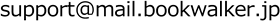 ※迷惑メール防止のためメールアドレスは画像で表示しております。
※迷惑メール防止のためメールアドレスは画像で表示しております。  トップページへ
トップページへ