Q.
How can I exclude purchased eBooks or Chapter releases from my search result?
By using the [Exclude From Search] function
BOOK☆WALKER App
1. Tap magnifying glass mark on the top
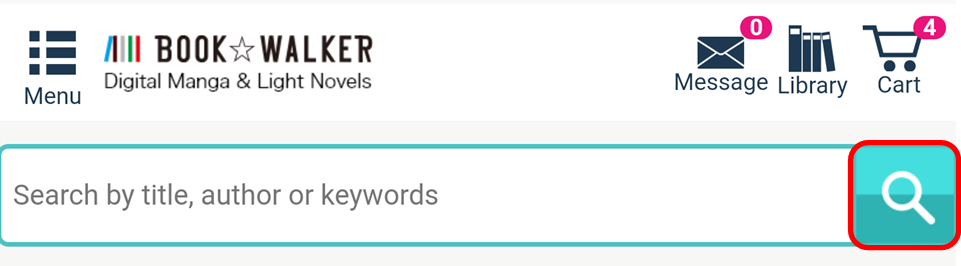
2. Tap [Advanced Search] then tap [Exclude From Search]
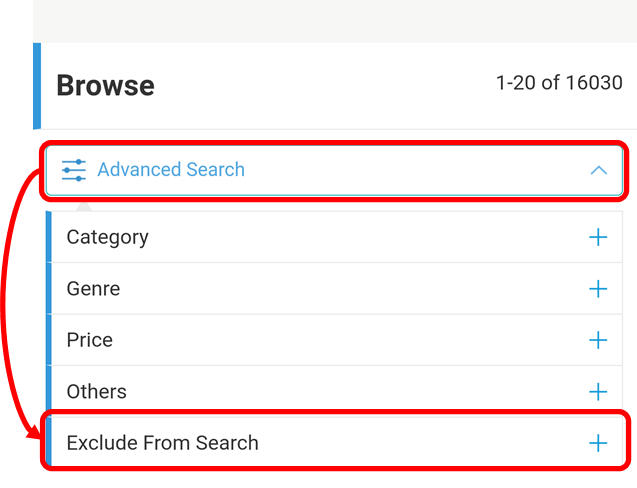
3. Input the keyword and tap magnifying glass mark again. (ex: Chapter)
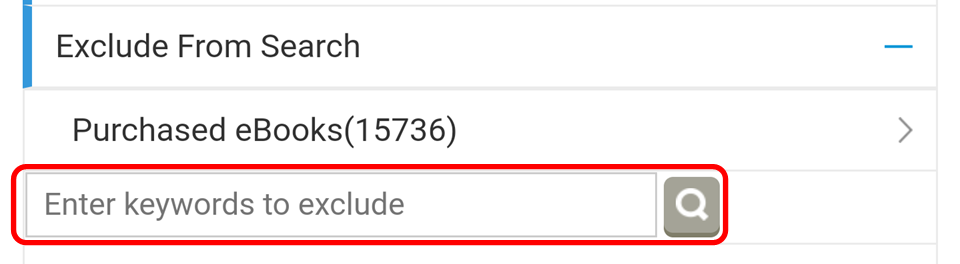
Internet Browser
1. Tap magnifying glass mark on the top
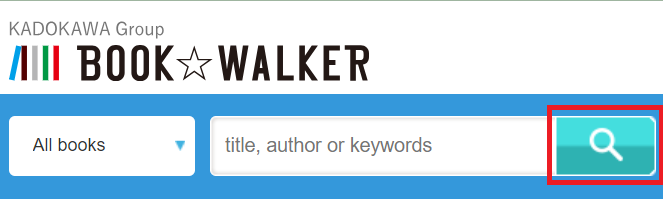
2. Scroll down until [Exclude From Search] on the left side of the screen
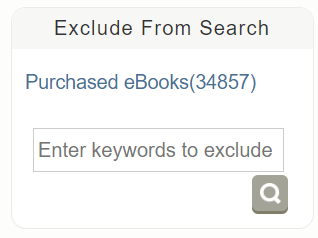
3. Input the keyword and click magnifying glass mark again. (ex: Chapter)
Notes
[Exclude From Search] is a function to remove all eBooks with corresponding keyword on its registered information from search result.
For example, if “Chapter” is inputted as keyword, any eBooks with “Chapter” registered on its registered information will be excluded from search result even if it is not a Chapter releases.
You can input multiple keywords.
 FAQ
FAQ