Q.
I forgot my password
A.
Please follow the instructions based on your BOOK☆WALKER account type
Registered with an email address
Please reset your password as follows:
- Access the “Reset password” page
- Input your registered e-mail address and submit
- You will receive the following Password Assistance e-mail
Sent from: noreply@bookwalker.jp
Subject: [BOOK☆WALKER] パスワード再発行のご案内 / Password Assistance - Click the URL in the e-mail, fill in your registered birth year/month as well as your gender
*URL to reset password is only valid for 24 hours.
Please contact our customer support (support@mail.bookwalker.jp) with the following information if you don’t have access to the email account you used to register or forgot your email address.
- Registered email address or possibly registered email addresses
- Birth Year/Month
- Gender
- Titles and dates of purchased eBooks
External account
If you created a BOOK☆WALKER account through your external account, please re-issue your password through those services.
- Reset your password of your external account
- Check if you are able to sign-in to your BOOK☆WALKER account from “Sign in with below account”
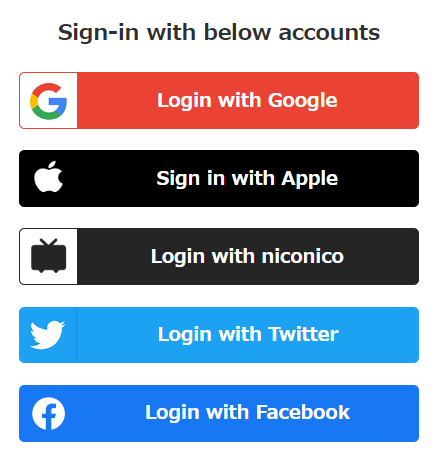
 FAQ
FAQ