Q.
How can I zoom in and out?
A.
Please use the zoom function
What is the Zoom function?
The Zoom function allows you to zoom in and out on manga and novels.
How to use the Zoom function
BOOK☆WALKER App
Double tap the screen of an illustrated page or pinch out.
Browser Viewer
1. By clicking the center of a page the menu bar will pop up.
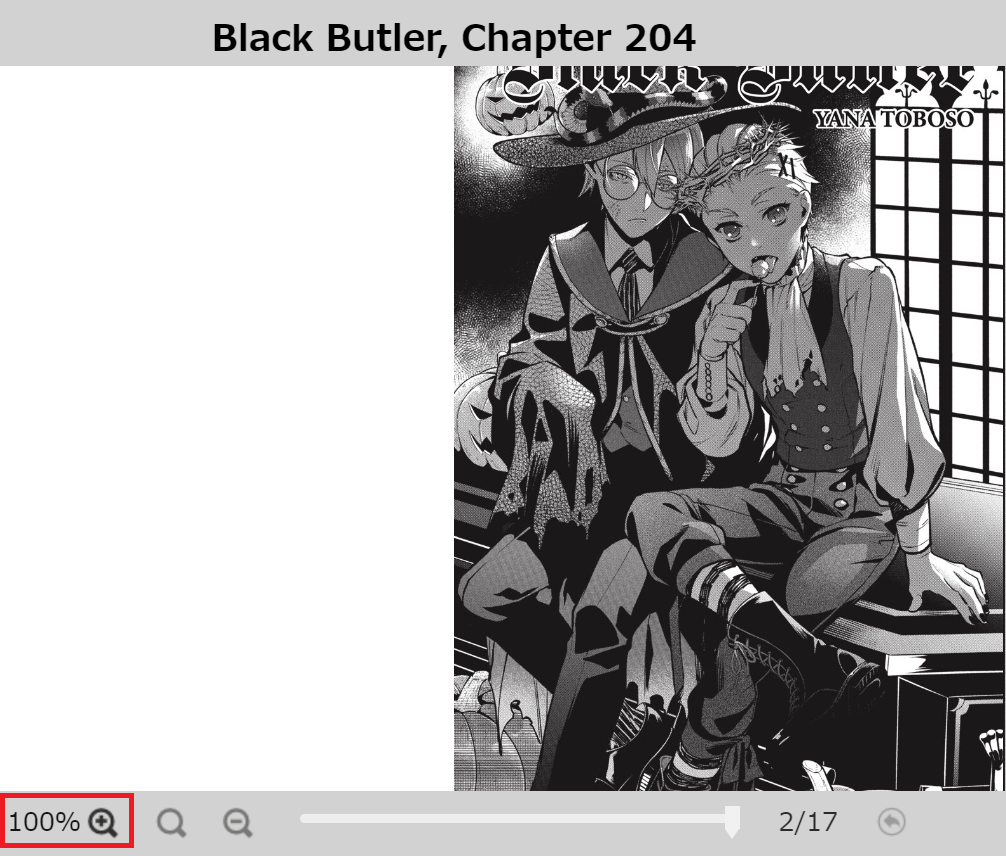
2. Click the Zoom Icon at the bottom
 FAQ
FAQ