Q.
What is the ”Mature Content Settings”?
This function allows you to show/hide sexually explicit or mature content
As a default setting the “Mature Content” and “Restricted Images” is turned “OFF”, hiding explicit works, when creating an account.
What is the difference between “Mature Content” and “Restricted Images”?
“Mature Content” refers to titles with explicit sexual content.
By turning the setting “OFF” such titles will not appear on the BOOK☆WALKER Global Page.
“Restricted Images” refers to cover images that include explicit sexual or mature content.
By turning the setting “OFF” such cover images will censored on the BOOK☆WALKER Global Page as shown below .
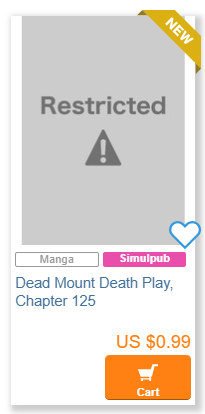
Setting method
Web Browser (PC)
1. Access ”Mature Content Settings”
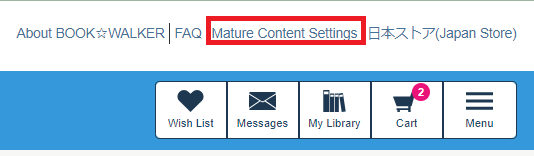
2. Turn ”View Mature Contents” ON or OFF.
*By activating this setting, eBooks with sexually explicit content will be shown on the store page.
[“ON”: View Mature Content and Restricted Images]
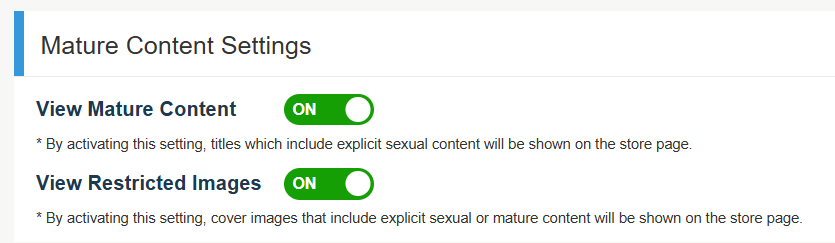
[“OFF”: Hiding Mature Content and Restricted Images]
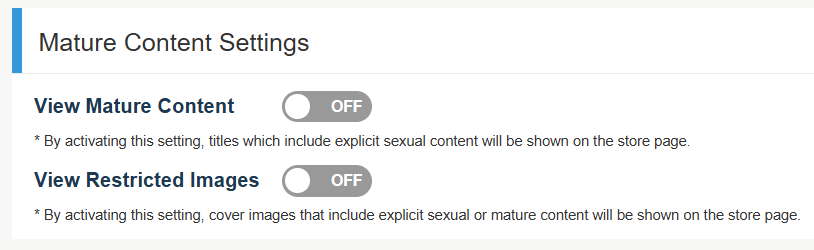
Web Browser (Smartphone/Tablet)
1. Access the BOOK☆WALKER Global Top Page.
2. Click the magnifying glass symbol in the upper right corner
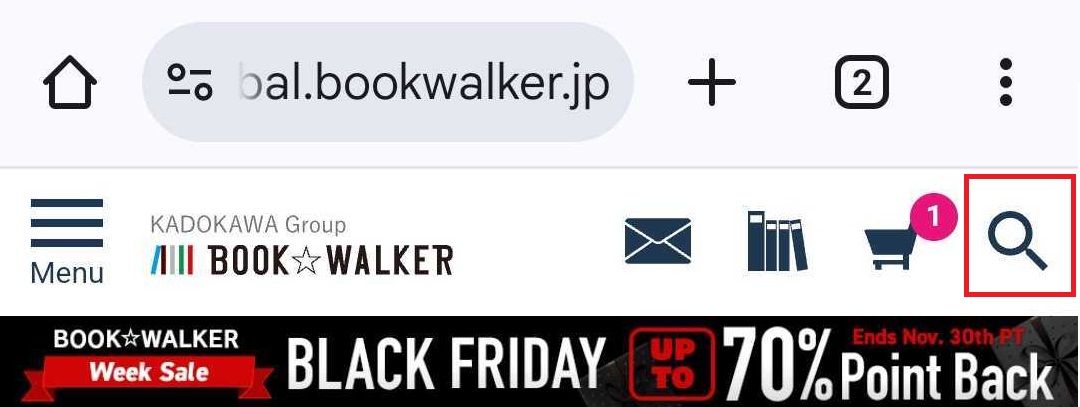
3. Click on “Mature Content Settings”
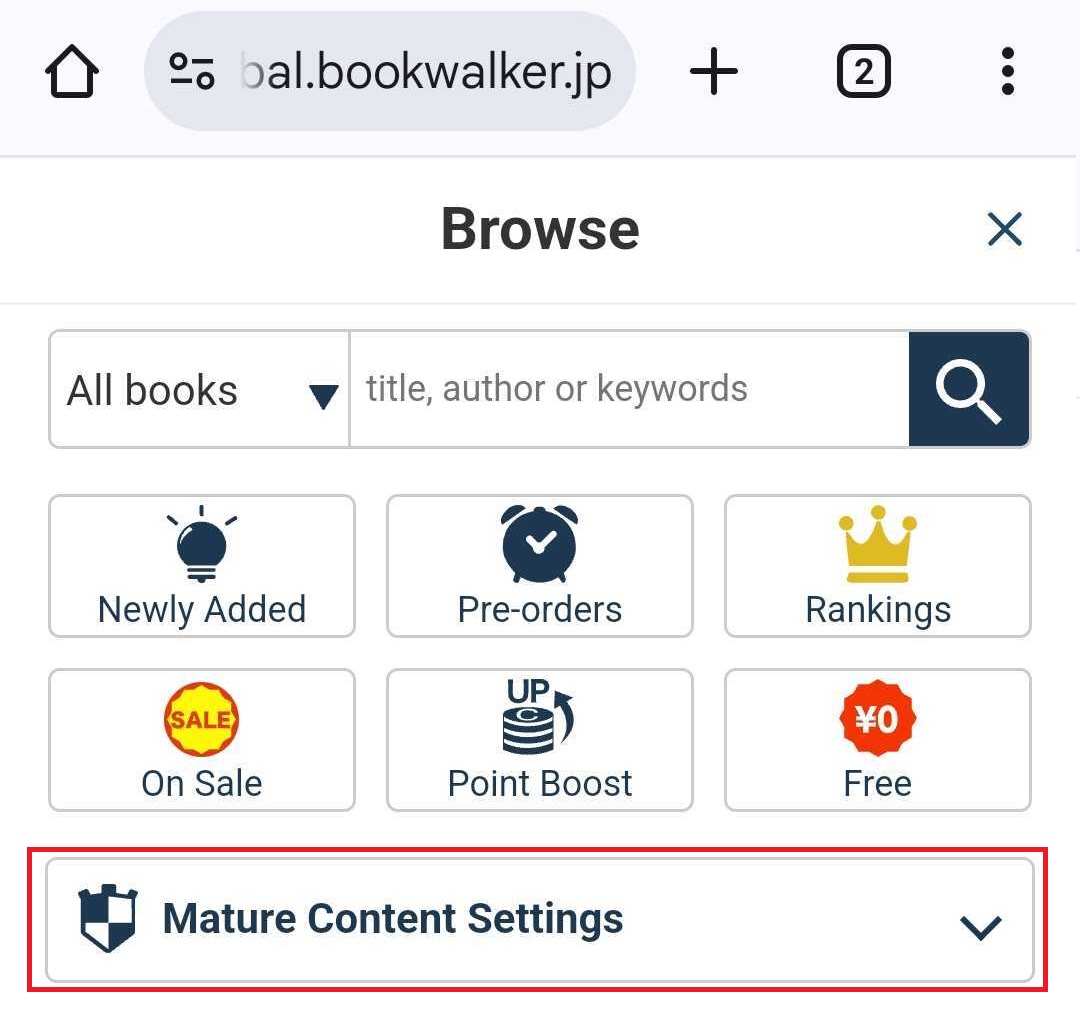
4. Turn the Settings “ON” or “OFF
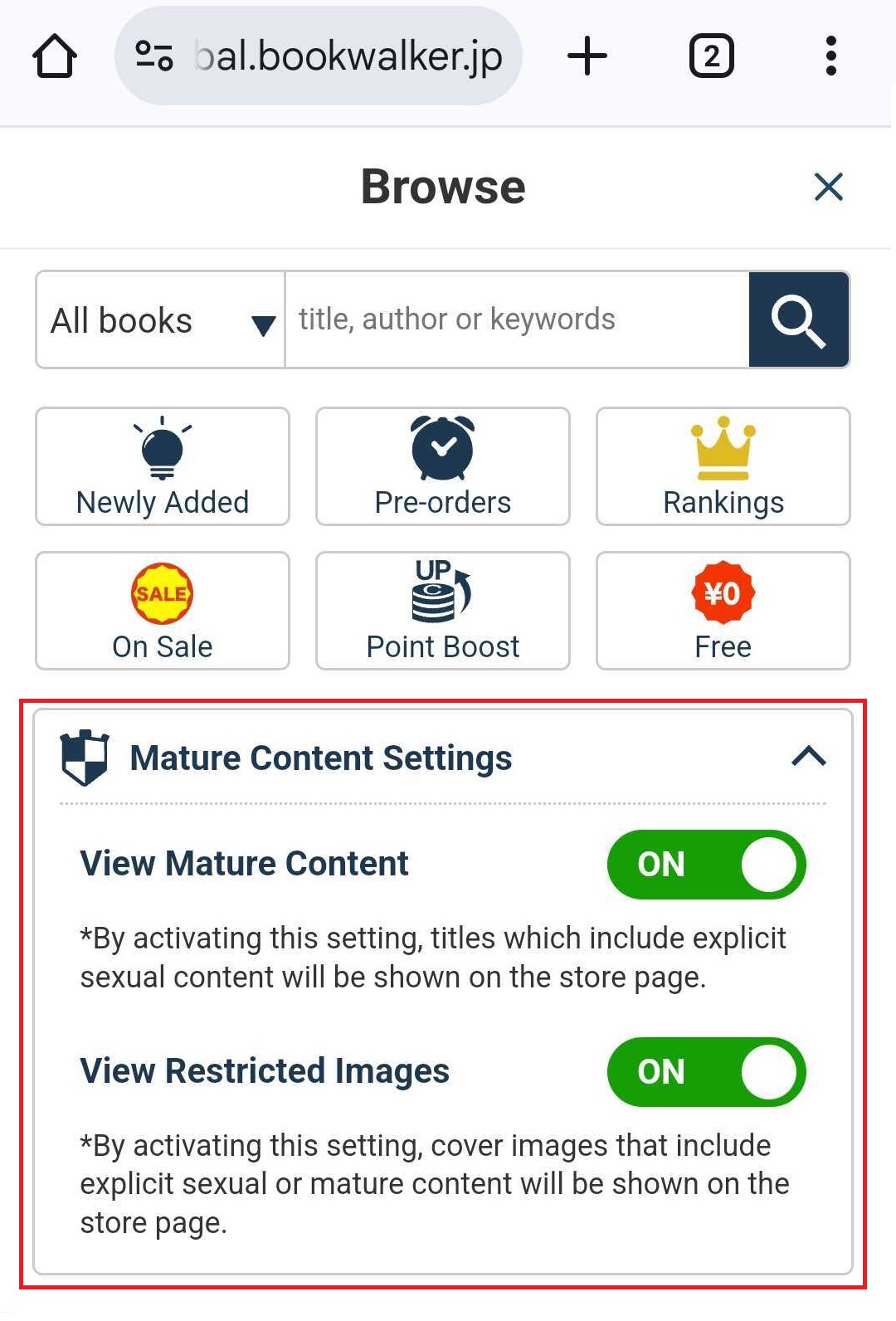
BOOK☆WALKER Android App
At the moment it’s only possible to turn “View Mature Content” on and off on the Android App
“View Restricted Images” can not be turned on and off on the App.
The “Store” screen of the iOS App does not have the ”Mature Content Settings” function, based on Apple regulation.
1. Access the Store Page.
2. Click the magnifying glass symbol in the upper right corner
3. Click on “Mature Content Settings”
4. Turn the Setting “ON” or “OFF
If Mature Content is still blocked even after changing the setting
If you access BOOK☆WALKER from an external services, you might not be able to view mature content.
Web Browser
Please clear the cookies of your browser and you should be able to view mature content.
BOOK☆WALKER App
Each time you sign-in and sign-out, the setting will be deleted, so please change your “Mature Content” setting.
For the Android App, some free previews and cover images are marked as “web store only”.
In that case, please check the title with a web browser.

Notes
The ”Mature Content” settings do not apply for purchased eBooks.
Once purchased you can read titles with mature content even if the “Mature Content” setting is turned OFF.
 FAQ
FAQ