Q.
How can I redeem a gift code?
A.
You can redeem your gift by entering the gift code on the Redeem Gift Code page
Gift codes have an expiration date. Please redeem your gift code before it expires.
How to redeem a gift code
- Sign-in your account or create an account (free) if you are not a BOOK☆WALKER member yet
- Access the “Redeem Gift Code” page (My Account > Gift Orders > Redeem Gift Code)
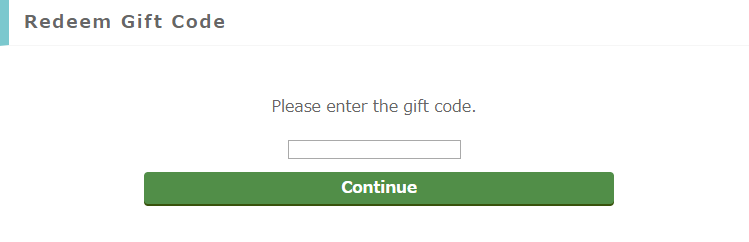
- Enter the gift code (e.g. vfz8upvttrzcfj) and click “Continue”
- Confirm the displayed information is correct, then select “Redeem Gift Code”
- Your redeemed gift will be granted to your account within several minutes
Notes
It’s not possible to redeem gift codes with the BOOK☆WALKER App.
Gift codes for eBooks can not be redeemed for points.
They can be only redeemable for eBooks.
 FAQ
FAQ